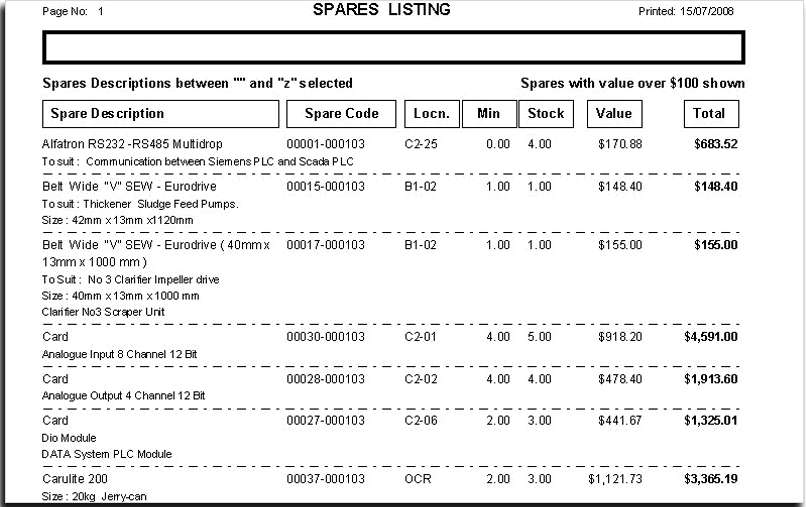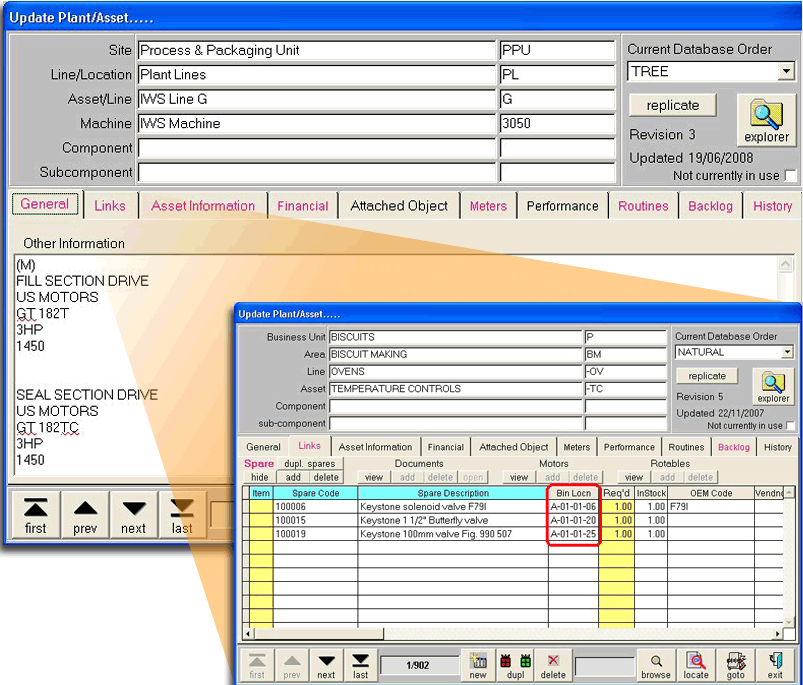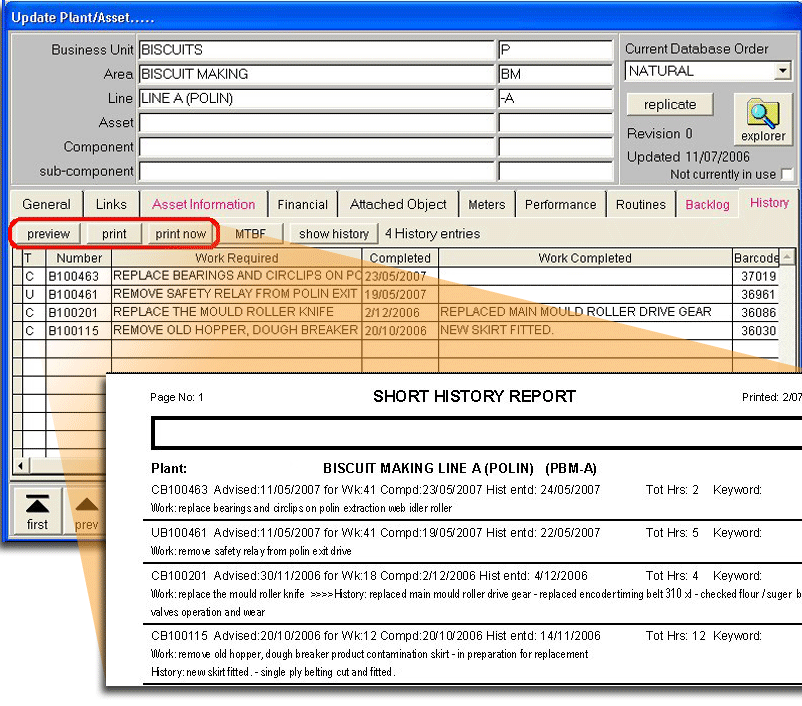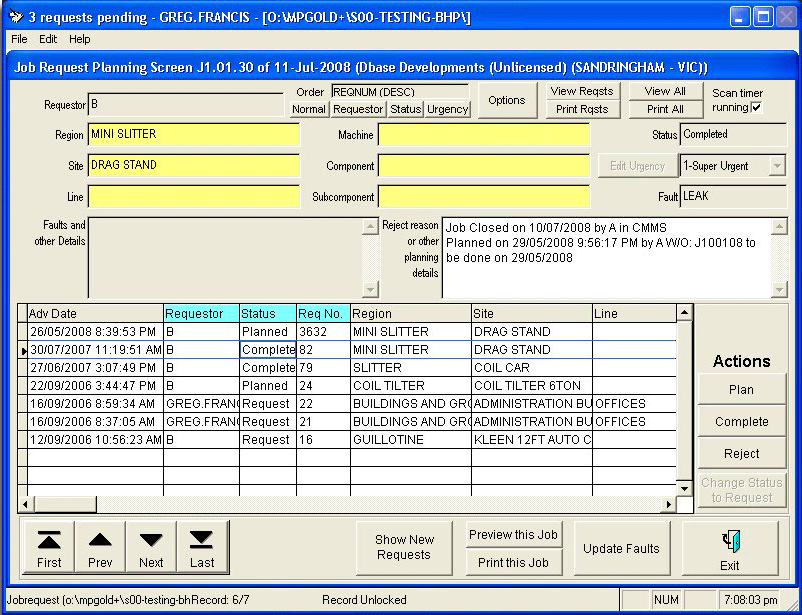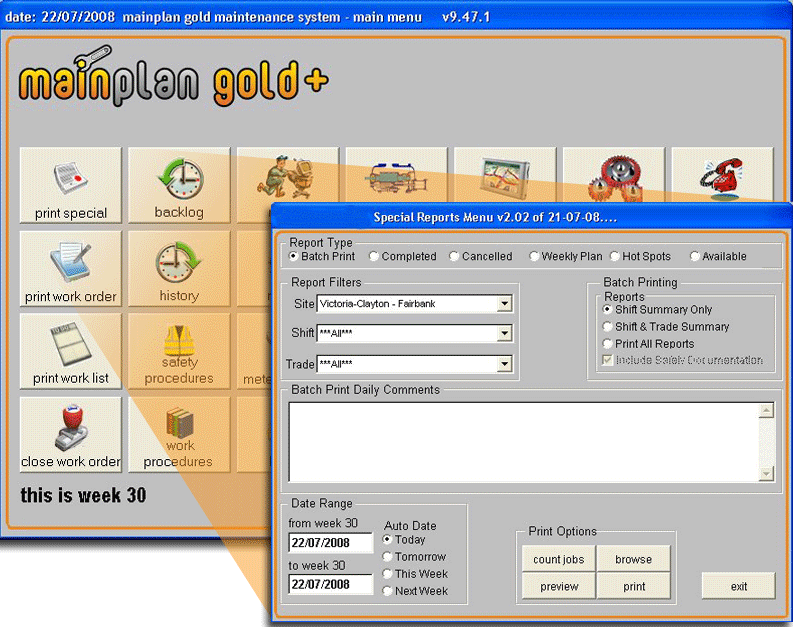See how MainPlan can help your business run more smoothly and efficiently
Easy Main Menu
MainPlan is designed to be used equally well by full time maintenance planning staff and by maintenance staff who must be able to print and close work orders easily with minimal training. The main menu uses large buttons with easy to remember icons rather than a cascading menu structure so that casual users are able to quickly locate any function required. Infrequent MainPlan users appreciate the ease with which they can drive the system.
- Large, easy to see and remember icons
- Commonly used functions are conveniently grouped
- Print weekly work lists and work orders from the Main Menu
- Raise work orders, close work orders, enter breakdown history with a click
Simple Reports
Reports are both pre-defined and user-definable and a large set of pre-defined reports is supplied for general use. A powerful report writing and editing facility is included, allowing users to customise pre-defined reports to contain relevant data laid out in a format that is easily comprehended at all levels. With the option of the Graphical Reports add-on customised reports and graphs are available – see the add-ons section below for more details.
Plant / Asset View
The plant/asset view enables all of the information available for all of your assets to be viewed at a glance. Information readily available for every asset.
- Asset details such as make, model, serial number, tag number, criticality
- Asset original cost & current written down value
- Spare parts for the asset (Bill of materials)
- Regular preventative maintenance work orders
- Current work order backlog (with single button report)
- All maintenance history (single button report)
- Relevant documents
JobRequest (JR1)
JobRequest is an add-on that provides a very simple way to request maintenance work to be done. JobRequest also allows the requestor to quickly view the current status of work requested as it changes from request to planned, then to in-progress and finally to completed. JobRequest also allows requestors to print a report of outstanding requests without needing to use the main MainPlan program. There is no user limit on JobRequest so it is perfect for larger facilities where not all staff need full MainPlan access. Urgent work that is entered into JobRequest at the same time work is commenced can be moved straight to MainPlan history so JobRequest provides the ideal tool to ensure all breakdown history is captured.
Special Reporter (optional add-on)
MainPlan Special Reporter is a set of tailored reports developed to meet specific client requirements.
Each client has their own special reports screen which is developed and supported separately to MainPlan.
When Special Reporter is installed the top left button on the MainPlan main menu changes to allow single click access to your individualised special reports.
Contact MainPlan Support for examples of typical Special Reports.